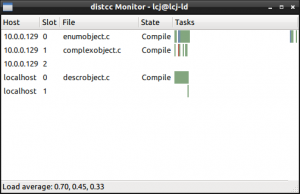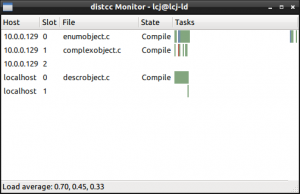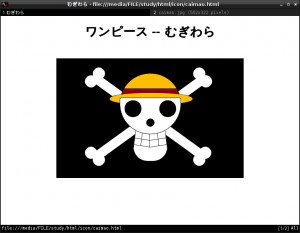distcc是一个分布式的C/C++编译工具,它可以组织一个网络内的多台计算机同时进行某个编译任务。
对于Debian系列的系统可以执行如下命令进行安装:
$ sudo apt-get install distcc
使用
1、首先得先运行服务器软件
运行如下命令启动distccd服务,并接收192.168.1网段内的所有TCP连接:
$ distccd –allow 192.168.1.0/24 –log-level error –log-file /tmp/distccd.log –daemon
2、运行客户端软件
设置服务器列表:
设置DISTCC_HOSTS环境变量;或者修改 ~/.distcc/hosts 或者 /etc/distcc/hosts 文件。
每行一个服务器主机地址,主机地址可以是如下格式:
localhost 表示本地
HOST TCP连接到该主机的3632端口
HOST:PORT TCP连接到该主机的指定端口
@HOST 使用ssh连接
USER@HOST 使用指定用户进行ssh连接
所有的服务器的架构最好是相同的。都是32位或者都是64位。
3、在编译的时候使用distcc
如果工程使用automake机制:
在configure阶段执行”CC=distcc ./configure” ,然后再执行”make -j XX; make install”。
如果工程由GNU make管理:
修改Makefile使得在原来C/C++编译器名称前加上”distcc “,例如设置CC=”distcc arm-linux-gcc”。然后执行”make -j XX”。
如果工程由SCons管理:
修改SConstruct使得在原来C/C++编译器名称前加上”distcc “。导出环境变量HOME和DISTCC_HOSTS到构建环境(注意SCons不会自动把系统环境变量导出到builder子进程):
Environment(ENV={‘HOME’: os.environ[‘HOME’],’DISTCC_HOSTS’: ‘localhost 10.0.0.2’},…)
然后执行”scons -j XX”。
实例
接下来编译Python源代码,测试一下distcc。
$ tar xfv Python-2.7.5.tar
$ cd Python-2.7.5
$ ./configure
$ time make
make 124.32s user 7.11s system 94% cpu 2:19.24 total
$ time make
make 0.17s user 0.04s system 89% cpu 0.241 total
$ make clean
$ time make
make 123.52s user 7.32s system 96% cpu 2:16.12 total
正常编译花了2分10多秒的时间。
$ cat /etc/distcc/hosts
10.0.0.129
localhost
$ tar xfv Python-2.7.5.tar
$ cd Python-2.7.5
$ CC=distcc ./configure
$ time make -j 3
make -j 3 49.58s user 5.53s system 30% cpu 3:01.40 total
$ time make -j 3
make -j 3 0.60s user 0.24s system 7% cpu 11.482 total
$ make clean
$ time make -j 3
make -j 3 46.17s user 5.20s system 40% cpu 2:05.66 total
使用129这台主机和本机一起进行编译,结果花了3分钟的时间。好像使用distcc编译还比正常的编译方式更耗时,有可能是时间花费在了网络传输上。
如果有多台主机的话效果应该会好些。还有可以配合使用ccache和distcc进一步加快编译速度。
下图是distcc提供的监控工具,用于查看编译执行的情况: