贪吃蛇
在这部分的Ruby GTK编程教程中我们将创建一个贪吃蛇游戏。
贪吃蛇是一个比较老的经典电子游戏。它第一次创建是在70年代后期。之后被移植到PC上。在这个游戏中玩家控制蛇,目标是尽可能多的吃掉苹果。蛇每吃掉一个苹果,身体就会变长。必须避免蛇撞到墙或者自己的身体。
开发
蛇的每块关节的大小为10像素。使用方向键控制蛇。初始,蛇有三块关节。游戏立即开始。当游戏结束后在窗口中央显示”Game Over”。
board.rb
WIDTH = 300
HEIGHT = 270
DOT_SIZE = 10
ALL_DOTS = WIDTH HEIGHT / (DOT_SIZE DOT_SIZE)
RAND_POS = 26
$x = [0] ALL_DOTS
$y = [0] ALL_DOTS
class Board < Gtk::DrawingArea
def initialize
super
modify_bg Gtk::STATE_NORMAL, Gdk::Color.new(0, 0, 0)
signal_connect “expose-event” do
on_expose
end
init_game
end
def on_timer
if @inGame
check_apple
check_collision
move
queue_draw
return true
else
return false
end
end
def init_game
@left = false
@right = true
@up = false
@down = false
@inGame = true
@dots = 3
for i in (0..@dots)
$x[i] = 50 - i 10
$y[i] = 50
end
begin
@dot = Cairo::ImageSurface.from_png “dot.png”
@head = Cairo::ImageSurface.from_png “head.png”
@apple = Cairo::ImageSurface.from_png “apple.png”
rescue Exception => e
puts “cannot load images”
exit
end
locate_apple
GLib::Timeout.add(100) { on_timer }
end
def on_expose
cr = window.create_cairo_context
if @inGame
draw_objects cr
else
game_over cr
end
end
def draw_objects cr
cr.set_source_rgb 0, 0, 0
cr.paint
cr.set_source @apple, @apple_x, @apple_y
cr.paint
for z in (0..@dots)
if z == 0
cr.set_source @head, $x[z], $y[z]
cr.paint
else
cr.set_source @dot, $x[z], $y[z]
cr.paint
end
end
end
def game_over cr
w = allocation.width / 2
h = allocation.height / 2
cr.set_font_size 15
te = cr.text_extents “Game Over”
cr.set_source_rgb 65535, 65535, 65535
cr.move_to w - te.width/2, h
cr.show_text “Game Over”
end
def check_apple
if $x[0] == @apple_x and $y[0] == @apple_y
@dots = @dots + 1
locate_apple
end
end
def move
z = @dots
while z > 0
$x[z] = $x[(z - 1)]
$y[z] = $y[(z - 1)]
z = z - 1
end
if @left
$x[0] -= DOT_SIZE
end
if @right
$x[0] += DOT_SIZE
end
if @up
$y[0] -= DOT_SIZE
end
if @down
$y[0] += DOT_SIZE
end
end
def check_collision
z = @dots
while z > 0
if z > 4 and $x[0] == $x[z] and $y[0] == $y[z]
@inGame = false
end
z = z - 1
end
if $y[0] > HEIGHT - DOT_SIZE
@inGame = false
end
if $y[0] < 0
@inGame = false
end
if $x[0] > WIDTH - DOT_SIZE
@inGame = false
end
if $x[0] < 0
@inGame = false
end
end
def locate_apple
r = rand(RAND_POS)
@apple_x = r DOT_SIZE
r = rand(RAND_POS)
@apple_y = r DOT_SIZE
end
def on_key_down event
key = event.keyval
if key == Gdk::Keyval::GDK_Left and not @right
@left = true
@up = false
@down = false
end
if key == Gdk::Keyval::GDK_Right and not @left
@right = true
@up = false
@down = false
end
if key == Gdk::Keyval::GDK_Up and not @down
@up = true
@right = false
@left = false
end
if key == Gdk::Keyval::GDK_Down and not @up
@down = true
@right = false
@left = false
end
end
end
首先我们定义一些全局变量。
WIDTH和HEIGHT常量决定了甲板的大小。DOT_SIZE是苹果和蛇的每个点的大小。ALL_DOTS常量定义了甲板可能包含的最大的点数量。RAND_POS常量用于计算苹果的随机位置。DELAY常量决定游戏速度。
$x = [0] ALL_DOTS
$y = [0] ALL_DOTS
这两个数组存储了蛇所有关节的x、y坐标。
init_game方法初始化变量、加载图片和启动timeout函数。
if @inGame
draw_objects cr
else
game_over cr
end
在on_expose_method方法里我们检查@inGame变量。如果为true,绘制苹果和蛇。否则显示”Game over”文字。
def draw_objects cr
cr.set_source_rgb 0, 0, 0
cr.paint
cr.set_source @apple, @apple_x, @apple_y
cr.paint
for z in (0..@dots)
if z == 0
cr.set_source @head, $x[z], $y[z]
cr.paint
else
cr.set_source @dot, $x[z], $y[z]
cr.paint
end
end
end
draw_objects方法绘制苹果和蛇。蛇的头部用红色的圆表示。
def check_apple
if $x[0] == @apple_x and $y[0] == @apple_y
@dots = @dots + 1
locate_apple
end
end
check_apple方法查检蛇是否碰到苹果,如果是则增加蛇的关节并调用locate_apple方法随机放置一个新的苹果。
move方法是游戏的关键算法。为了理解它,先看一下蛇是如何移动的。控制蛇头,可以使用方向键改变它的方向。其余的关节朝该方向前进。第二个关节移到到第一关节的位置,第三个关节到第二个等等。
while z > 0
$x[z] = $x[(z - 1)]
$y[z] = $y[(z - 1)]
z = z - 1
end
这些代码将关节按照链状前进。
if @left
$x[0] -= DOT_SIZE
end
头部向左移动。
check_collision方法中,我们检查蛇是否撞到了自己或者墙。
while z > 0
if z > 4 and $x[0] == $x[z] and $y[0] == $y[z]
@inGame = false
end
z = z - 1
end
如果蛇撞到了自己,游戏结束。
if $y[0] > HEIGHT - DOT_SIZE
@inGame = false
end
如果蛇撞到底部,游戏结束。
localte_apple方法在甲板上随机定位一个苹果。
r = rand(RAND_POS)
获取0到RAND_POS-1的一个随机数。
@apple_x = r DOT_SIZE
…
@apple_y = r * DOT_SIZE
这几行设置了苹果的x、y坐标。
if @inGame
check_apple
check_collision
move
queue_draw
return true
else
return false
end
第140ms调用一次on_timer方法。如果游戏运行则调用三个组成游戏逻辑的方法。否则返回false,停止定时事件。
在Board类的on_key_down方法中我们判断按下的键。
if key == Gdk::Keyval::GDK_Left and not @right
@left = true
@up = false
@down = false
end
如果我们按的是左方向键,我们设置left变量为true。这个变量用于move方法改变蛇的坐标。同样注意,当蛇是朝右时,我们不能立即朝左。
nibbles.rb
#!/usr/bin/ruby
# ZetCode Ruby GTK tutorial
#
# This is a simple nibbles game
# clone
#
# author: jan bodnar
# website: www.zetcode.com
# last modified: June 2009
require ‘gtk2’
require ‘board’
class RubyApp > Gtk::Window
def initialize
super
set_title “Nibbles”
signal_connect “destroy” do
Gtk.main_quit
end
@board = Board.new
signal_connect “key-press-event” do |w, e|
on_key_down(w, e)
end
add @board
set_default_size 300, 270
set_window_position Gtk::Window::POS_CENTER
show_all
end
def on_key_down widget, event
key = event.keyval
@board.on_key_down event
end
end
Gtk.init
window = RubyApp.new
Gtk.main
在这个类我们启动了贪吃游戏。
def on_key_down widget, event
key = event.keyval
@board.on_key_down event
end
在这个类的捕获按键事件然后委托Board类的on_key_down method方法进行处理。
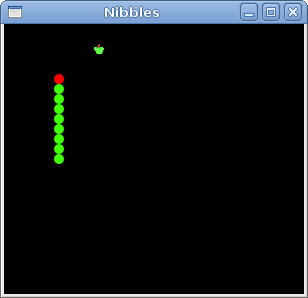
图片:贪吃蛇
这是使用Ruby语言和GTK库编写的贪吃蛇计算机游戏。
原文地址: http://zetcode.com/gui/rubygtk/nibbles/
翻译:龙昌 admin@longchangjin.cn